DashCam Player
Play dashcam recordings and plot the route and position on a map
The best way to view dashcam recordings, available from the Apple Appstore:
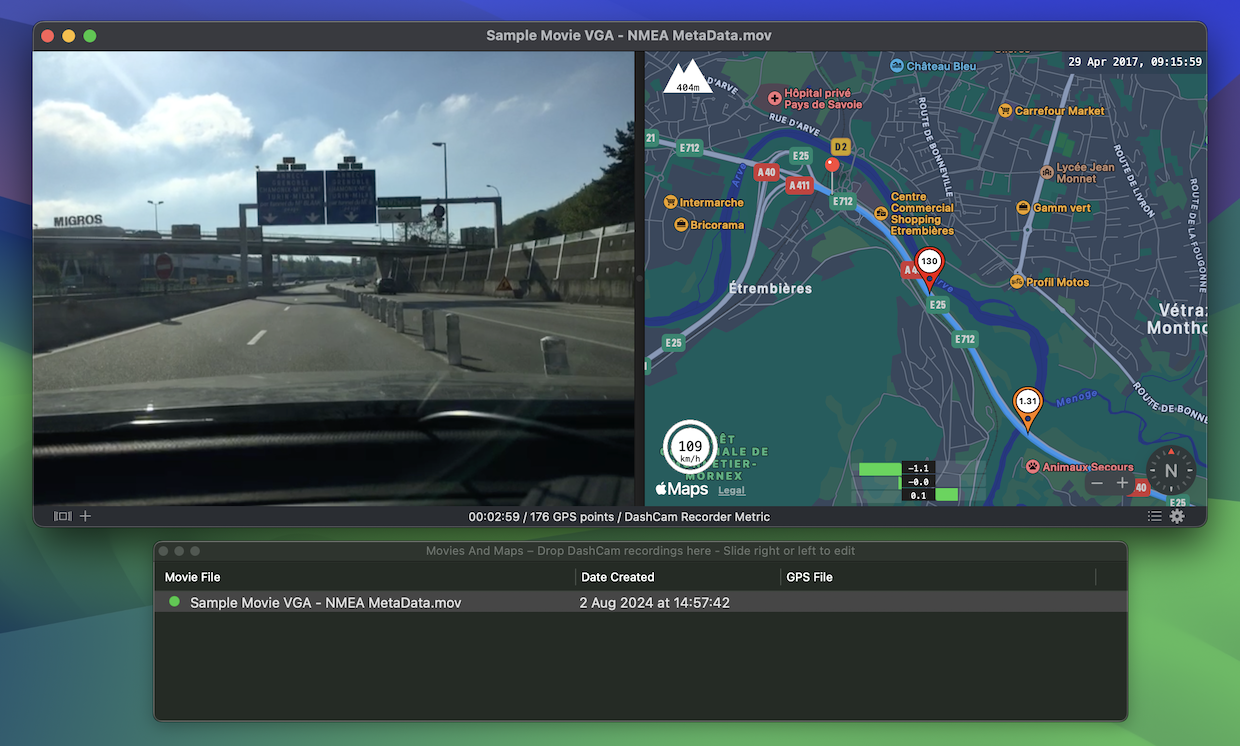
DashCam Player plays your dashcam recordings and optionally plots the GPS route from the NMEA, GPX or BMW JSON log files on a map.
Drop all your recordings on the playlist and DashCam Player will play them one-by-one as a continuous movie.
View through the recordings in high speed (up to 60x) to find the part of interest.
Trim and export the recording or take a snapshot image.
Works with all DashCams that record in a macOS compatible video format.
Tip: Use the free iOS App “DashCam Recorder” to use your iPhone as a dashcam and GPS recorder.
Key Features
- Drag & drop
- Take a snapshot
- Trim & export
- Fast forward and reverse (x60)
- Easily skip through a list with movies
- Supports movies with embedded metadata (Apple ISO6709 only)
- Configure your own NMEA import filter
Unlock GPS functionality* with the optional In-App purchase
The GPS position (and when available speed, altitude and accelerometer data) is continuously updated while the movie is playing.
This app is completely free from advertising, no signup, no registration, no subscription, no data collection.
If you are looking for an older version compatible with macOS 10 & 11, please search for the App “Movies and Maps”.
Have Fun!
*) Before unlocking the In-App purchase ensure that:
● The dash cam video format is supported and playable by macOS
● The GPS log files are in the NMEA or GPX format – or
● The video uses embedded ISO6709 GPS MetaData – or
● The log file uses the BMW Drive Recorder JSON format – or
● Your recordings were created with the free iOS App “DashCam Recorder” or “Movies And Maps Recorder”
NMEA is a simple ASCII based comma separated (CSV) file format, which is used to log GPS and other relevant data to file.
GPX is a widely-used XML file format used to store and share GPS data.
JSON is a format used by the BMW Drive Recorder.
The data from above formats is used by DashCam Player to plot the route and current position on the map.
If the Map positioning does not work “straight out of the box”, you can use 3rd party tools such as Handbrake, Exiftool, Sergei.nz and GPS Babel to convert video and extract GPS logs from your specific dash cam footage for use in DashCam Player. The NMEA import filter is fully customisable so you can adapt it to your own NMEA log format. See section below this article for extracting the Novatek/Viofo GPX data from recorded dash cam videos
Want to turn your iPhone into a Dash Cam?
The iOS App DashCam Recorder records video continuously and embeds GPS, Speed and other data in the video track for payback in Movies And Maps.
REVIEWS
This works really well. You load up the MP4 file from your dashcam and the corresponding NMEA file and it gives you live replay of the journey on Apple Maps. Well worth the money. There was nothing else I could find to do it.
jlukef
With great thanks to the developer for integrating the BMW specific data format for the Drive Recorder. Works perfectly!
MikeEudi
Viofo A119/A129 and other Novatek powered cameras
Based on the feedback from a user, it is now possible to display GPS recorded Viofo/Novatek data in DashCam Player by following these steps:
- Visit this website to download a python script: Sergei.nz
- Run the script on your video(s) – the filename is an example:
python nvtk_mp42gpx.py -i 20240921_115919_24577F.MP4 -o 20240921_115919_24577F.gpx- Drop the video & GPX file on the playlist
Alternate download: Novatek GPX Script

